Free Online Design Tool
Printmoz saw a need for an online design tool, so we built one with our customers in mind. Our newly released version is similar to Adobe Photoshop or Canva. You have the ability to upload your own image and add to it or create something completely from scratch.
Some of our customers needed simple text on their sign, so now they can now do that with our free online design tool.
To get started using online design maker you would click on "Free Online Design Tool" as pictured below.

You will then be prompted to select a material, so go ahead and select whichever material you need.
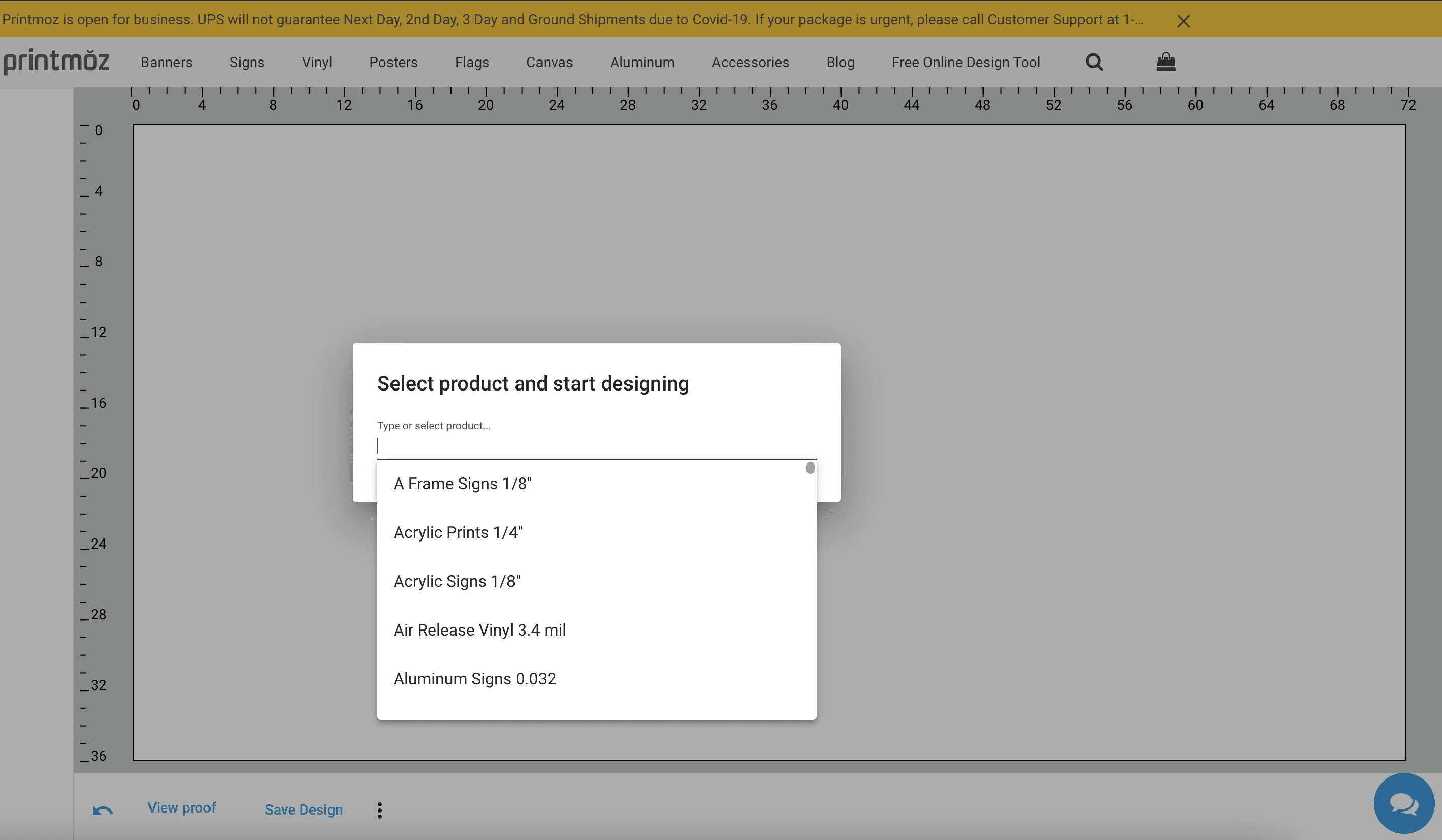
You are now ready to start designing your artwork file for your new sign or banner.
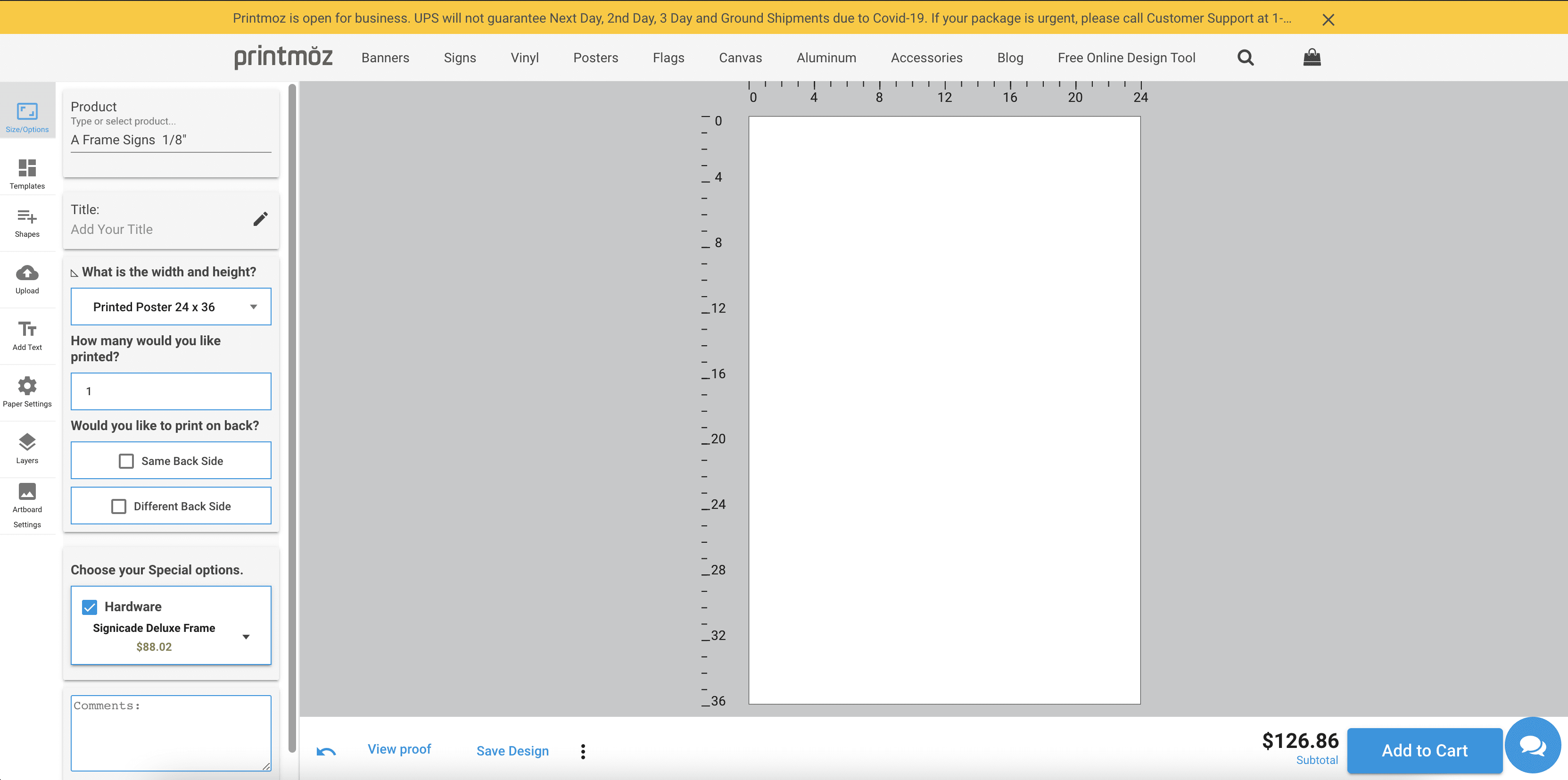
You have the ability to select any options you might need to add for your material. So, if you were ordering a vinyl banner then you could “print on both sides”, add grommets, add a pole pocket, or just get your banner hemmed.
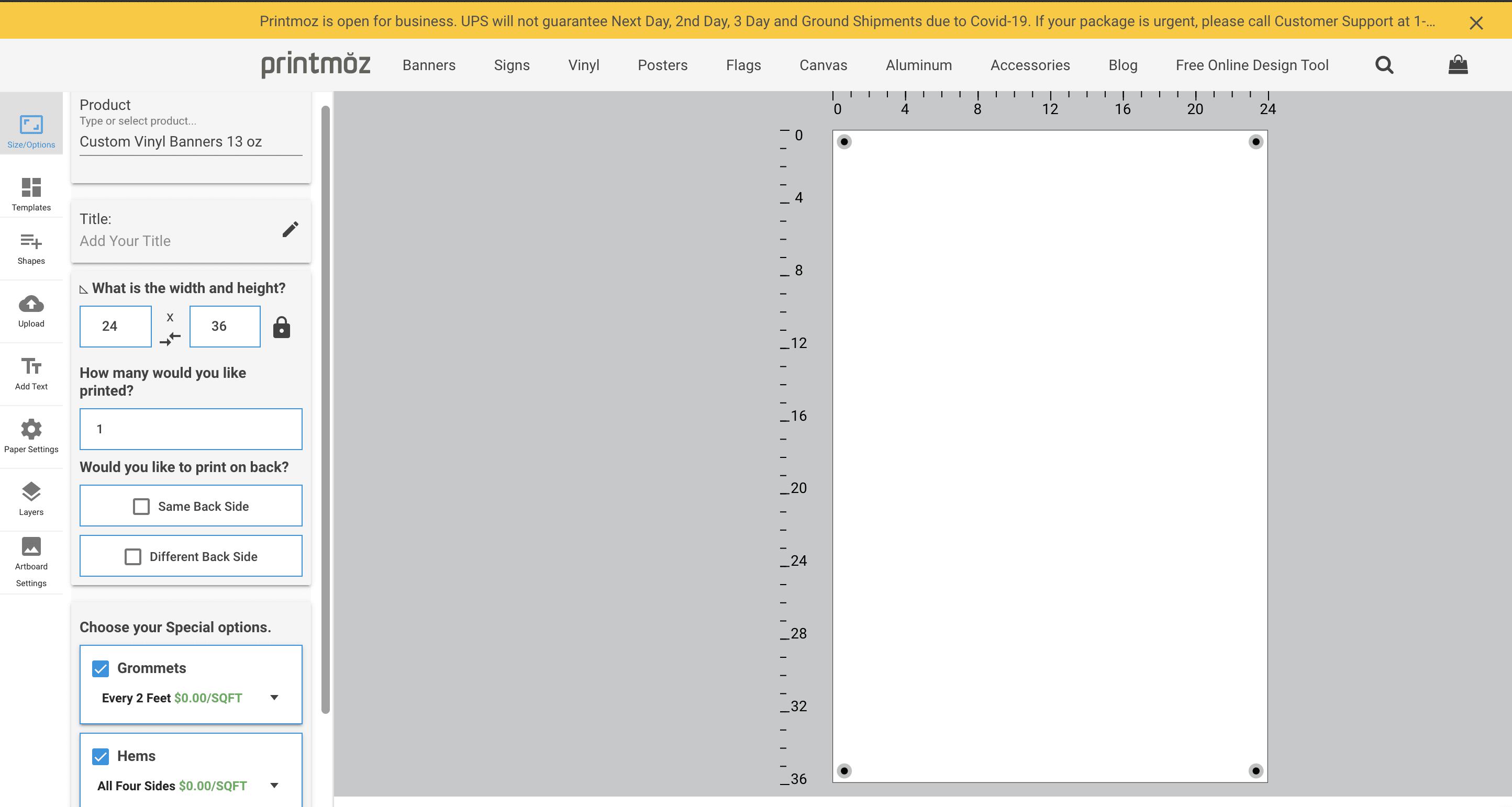
You can add different shapes and icons within the online design maker if you need to.
![]()
If you need to edit or add any text, then you can use the text tool to make the necessary changes.

Looking for free graphic design templates?
We have a variety of templates to choose from on each product page as well. Limited on time, select
a template and add your info, then send it into print!


March 22, 2022 Marketing
Frequently asked Questions
Can I use your design tool to do a sign with just text?
Yes you can, you would just use the text tool and select the font and size you want to use.
I already have a logo, but I want to add text, is this possible?
Yes, just click on upload and select your file and size it accordingly. Then select the text tool and type out what you would like to add.
Is there a charge to use your templates?
Our templates are Free! Select the template you like and edit it however you want, then add to cart.
Can I download a design I made in your online design tool?
Absolutely! Just click the elipses (three vertical dots) and click “download artwork” and you can save it as a pdf.
What can I do with your Design Tool?
You can import your own design and print it. You can upload your own image and add to it. You can select one of the thousands of stock images available and use it. You can select any one of our hundreds of templates and edit it. And you can design something completely from scratch, a real original, and send it directly to our printers.
0 Comments
Loading...
Leave A Reply